

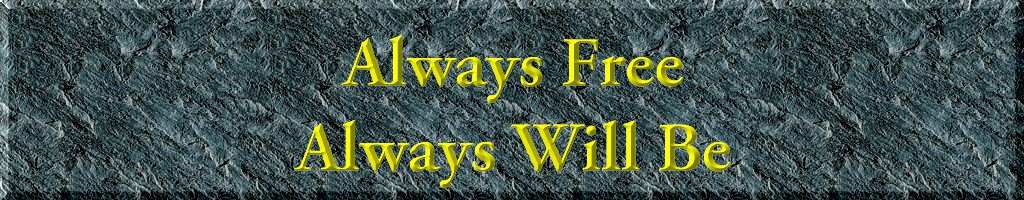
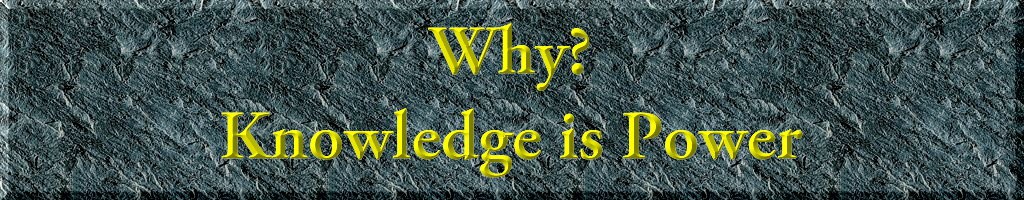
Netiquette
|
|
At every layer of the protocols, there is a general rule whose application can lead to enormous benefits in robustness and interoperability: RFC 1122; Requirements for Internet Hosts; R. Braden; October 1989. |
The four basic rules of netiquette are summarized below:
|
With few written guides for ordinary people, the Net has grown in large part one person at a time -- if somebody helps you learn your way around, it's almost expected you'll repay the favor some day by helping somebody else. Adam Gaffin, Big Dummy's Guide To The Internet, 1993. |
New users on the Internet are sometimes called "newbies". Everybody was a newbie once. It is considered to be very good netiquette to share your knowledge and help others who ask questions by email, in news groups, on mailing lists, and in chat rooms, thereby passing on some of the knowledge you have gained. Help the newbies as you wish you were helped.
People on the Internet often get far more email than they can deal with. As a common courtesy to do your part to minimize this email, you should always check theFrequently Asked Questions files, search the Internet, and search the newsgroups for the answer to a question before sending email to a human being. If it turns out that the question was easily obtainable in an obvious place, you may annoy the other person and embarrass yourself.
Don't use capitals unnecessarily in email -- it designates shouting, and is considered rude, as in the following:
I THINK THE FACTS PROVE THIS POINT.
If you want to emphasize a word, use stars or underlines sparingly.
I think the facts *prove* this point.
I think the _facts_ prove this point.
You can use smileys sparingly to signal emotions like smiles, winks, sadness, surprise, etc.
I wish I'd read this before! ;-)
I wish I'd read this before. :-(
Remember that subtle emotions and meanings do not transmit very well over email. Satire and humour is particularly hard to transmit, and sometimes comes across as rude and contemptuous. Particularly avoid sarcasm, which rarely communicates well. Similarly, don't over-react to email or postings you receive. What looks to you like an insulting or mean message may only be an absent minded and poor choice of phrasing, and not meant the way you perceived it.
Be particularly polite when disagreeing with others. Wherever possible, acknowledge good points made, and then respectfully describe the areas where you disagree to produce the most productive conversation.
Many people send email from their work email accounts because that is the only email account they have. Never assume that a person is speaking for the organization that they work for.
To ensure that people can make this distinction, some folks put a sentence in the signature of their email at work that says something like the following:
"All opinions are personal expressions of the author alone".
![]()
The following rules of netiquette apply to the sending of messages, and generally apply to email, the newsgroups, and mailing lists.
Be brief. It takes considerable time and effort to read long messages. If you get a lot of email, and a lot of them are long, then it is likely that you won't be able to read them all. You can do your part to reduce this workload by using brevity to maximize clarity.
This rule is less absolute on mailing lists, and much less so again for newsgroup postings, since the obligation to read these messages is correspondingly less. If you have a good five page essay, you should feel free to post it to a newsgroup. Potential readers will open your message voluntarily by clicking on your subject line, and if they don't like the first sentence of your message they are completely free to close it and proceed to another.
Use white space to enhance readability. Put a blank line at the beginning of messages, so that when they are read by someone the message will have some blank space between it and the header. You can send an email to yourself, or post a message to a test newsgroup, to see the effect.
A blank line between paragraphs greatly helps readability.
Put a URL on a separate line, and indented a couple of spaces.
http://www.livinginternet.com/i/iw_packet.htm
What with work, friends, mailing lists, and spam, many people get more email than they can easily read. You can greatly help potential readers remember what your message is about, and decide whether or not to read it, with a descriptive subject line.
The subject line is one of the only fields displayed in an email Inbox or Usenet newsgroup listing. A short, meaningful subject is the most useful element of information when one wants to identify an email's purpose at a glance. Some examples of ambiguous and meaningful subjects are provided below.
|
Bad Subjects |
Good Subjects |
|
Misc |
Cirque du Soleil tickets |
|
Request |
Request for part number |
|
Meeting |
Meeting 9:00 Tues -- room 6 |
Never post off-topic messages, not related to the subject of the mailing list or newsgroup. This takes judgment, and you should ask yourself a basic question: is this posting likely to be of interest to this newsgroup or mailing list, or is there another forum that is more appropriate? You might get a better response by searching for a newsgroup or mailing list more directly applicable to your message.
Trolling is the act of posting a message highly off-topic or otherwise calculated to arouse controversy and hopefully cause a flame war. The best response to a troll's posting is no response, to recognize the purpose and ignore the bait. Additional resources on troll control are found below:
Be careful sending email attachments. Unlike an email message, which is usually about 1 kb in size, an attachment can be many kilobytes or megabytes. Besides the fact that most email systems have an attachment limit, you shouldn't send large attachments by email to people with slow Internet connections, since you could tie their machine up for minutes or hours.
Don't send attachments to mailing lists or non-binary newsgroups. Instead, send a message inviting people to email you directly if they want a copy.
You can send a message to more than one person or newsgroup very easily, greatly multiplying the bandwidth your message will require, but with proportionately lessor relevancy. You should only copy more than one mailing list or newsgroup if the message is genuinely useful and on-topic, and do your part to reduce everybody's email load.
When you get a message at work with several CC addresses, it is usually considered polite to reply to all addresses. However, there are occasions when it may be appropriate to delete some addresses, such as when you are discussing routine matters and senior personnel don't need to be distracted.
If you mean to reply to just the sender of a message, always double-check the addresses on your reply message before sending. It is very easy to reply to an email sent by a friend to several of his friends, and then find that your email program has replied to all of the addresses in the original message, and sending your personal reply to everyone by mistake. Some applications let you change the default behavior of the standard reply function, usually <ctrl>-r, between the options of "reply just to sender" and "reply to all".
Always include your email address in your email or newsgroup messages.
Sometimes people keep a copy of a message or newsgroup posting, but don't have a copy of the header with the addresses, and so they won't know how to contact you later. This can happen if your email or newsgroup posting has been forwarded or copied without the headers.
A common preventive solution to this problem is to put your email address in the body of the message itself, so that it won't get lost if the headers get lost. Many people do this automatically, by putting their name and address in their signature.
There are many places on the Internet that accept and welcome commercial messages. Therefore, you should never:
|
There is a problem with this brave new world in that a lot of people don't appreciate there's another human being at the other keyboard. Flaming is a real problem -- especially in comp.misc. This is all a new facet of the technology as well. People rarely trade insults in real life like they do on Internet. There's a tendency to stereotype your opponent into categories. I think this is because you're not around to witness the results. I find this more on Internet newsgroups than on Compuserve. I think this is down to maturity -- a lot of folk on the Internet are students who aren't paying for their time on the system. Those on Compuserve are normally slightly older, not so hot-headed and are paying for their time. Damn. Now I'm at stereotyping now. It just goes to show. - Scott Hatton, " The Net and Netizens : The Impact the Net has on People's Lives", Fall/Winter 1994/1995. |
Flaming is the act of sending someone an outrageously insulting message, whether by private email or in a public Usenet posting, usually because you disagree with something they have said. A good flame mixes a razor sharp wit with a devastating put-down so that the other person will only make themself look silly if they dare disagree -- "The absurdity of your ideas is exceeded only by the incoherence of your remarks, beginning with..."
Some people support the use of flaming to enforce good netiquette on mailing lists and the Usenet. A flame can sometimes be funny, and may feel good to the sender, but should be resisted whenever possible. A flame can give the impression that you are unable to respond with more reasonable language, and can genuinely hurt the other person. In general, you should take a disagreement with another user off of a mailing list or news group, and into a civil and personal exchange by email between the two of you, letting others carry on with the discussion. Also, keep in mind the considerable limitations on accurate communication of emotion in a text medium.
![]()
The following rules of netiquette apply to replying, and generally apply to email, the newsgroups, and mailing lists.
The basic rules of replying and forwarding are listed below:
Reply to sender. When someone asks a question or posts an offer for information or services to a mailing list or newsgroup, then you should send them an email directly instead of posting a reply to the whole list or newsgroup which takes up a lot of bandwidth for people that aren't interested in the topic.
Replying to the sender is also a good idea because the original sender may not see your reply if they don't carefully review the list or newsgroup for replies, which happens more often than you might think.
|
Aihuxp.134 I am interested in collecting all references and information available on network based distributed UNIX systems. Candidate examples include Bell Labs F/S UNIX and UCLA LOCUS. I am primarily interested in network based (multimachine) systems, although multiple processor bus oriented systems may be discussed also. Please mail all info and pointers to me directly, I will summarize to the net if there is interest.
Greg Guthrie |
If you post a question to a list or newsgroup, and you get several answers sent directly to you, and they would likely be of interest to the list or group, then write a brief message summarizing all of the responses and post it for the benefit of others.
Check Current Information Before Replying
Often someone will send an email or post a message, only to send a retraction or changed information a short time later. Always check your recent email or the most recent posted messages before replying to someone else's message, in order to make sure the situation has not already changed, and that your response is still on-topic and useful.
Include a portion of a message that you are replying to when it is relevant. However, don't include more than necessary, otherwise people will give up reading. Use the word <snip> to indicate deletions.
Acknowledge Important Communications
If someone sends you an important email, it is polite to send them a quick acknowledgment so they know you got it. For example, if someone sends you an email asking "can we set up a teleconference tomorrow at noon?", then it would be polite to send them a note before the end of the day, for example saying that you are working on getting a room, so that you don't leave them wondering if you got their message.
![]()
The following rules of netiquette concern Internet confidentiality:
Don't distribute other people's email addresses to strangers by email or by posting messages to the Usenet, unless the email is on a public work and obviously intended for distribution. Otherwise, you may be responsible for someone getting spam email from commercial sites, and strange email from unwanted strangers.
Never forward an email you haven't read, or send someone an attachment you haven't examined. Many people have been badly embarrassed by forgetting this rule, and the email or attachment turned out to contain information they really shouldn't have forwarded.
Remember that many mailing lists, newsgroups, and even some chat groups and email systems archive information. If you aren't prepared to have your words archived and recalled at a later time, then don't send the message. This is especially important to remember if your message contains information about third parties.
It is easy to copy something from the Internet and put it in an email or on a web page and give the impression by mistake that it is your work. Always clearly identify the author of work that is not your own.
Similarly, if you are forwarding or posting someone else's work, don't alter or edit their words -- even to change what you may think of as mistakes. There may be a reason or importance to a missing comma or misspelling, and you don't want to be responsible for passing on false information. A small change can have a large effect later that you may not realize at the time.
![]()
The following sites provide more information on netiquette: